One of my golden rules that I taught my children was, IF you don't know how to do something or need additional information, ASK. Some folks think if you let on that you don't know something, people will think you are dumb. Well, I think the other way, if you have a need to know, and you don't ask, you are dumb. It is a rule that has served me well and the kids too. So.................
Could anyone please help a not so good at this computer old lady? I would love to add a picture to my header here............and have NO clue where or how to start. I tried one time but could not get the picture sized right. While we are at it, how to I get a picture to appear with the comments I make on other blogs.
Wednesday, January 9, 2008
Help!!
Subscribe to:
Post Comments (Atom)
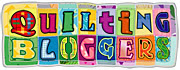


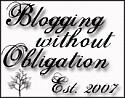



2 comments:
I think I know how..but not for sure...would hate to just confuse you more.
I had heard there was a problem with blogger on the sizing of the pictures on the header.
I can tell you how I got my picture on there..but I cannot figure out how to get a picture on that I found someplace else! When you sign to Blogger, you should log on to the Dashboard. just to the right of 'new post" says 'layout'. CLink on that. You will see just the layout of your blog. look at the top for 'header' and click on 'edit' in one of the corners of that box. From there you should be able to pick a picture from your computer. I took the picture that I use for my header. I have tried to add a collage, but have not mastered a photo editing program enough to do that yet! I hope this helps...
Post a Comment